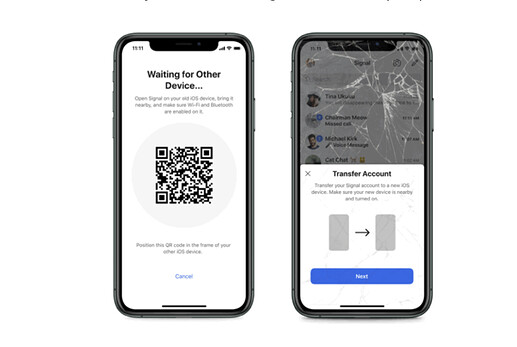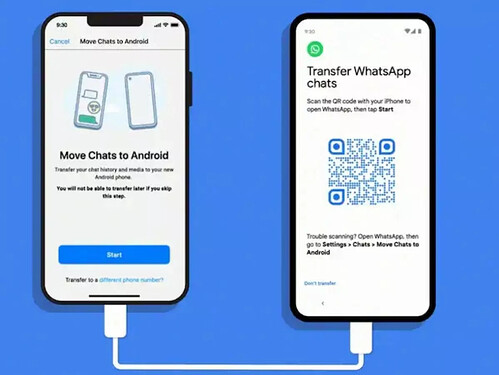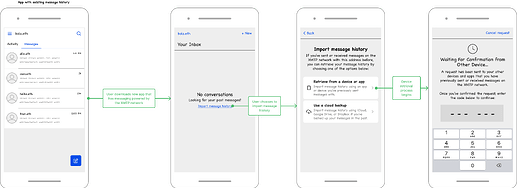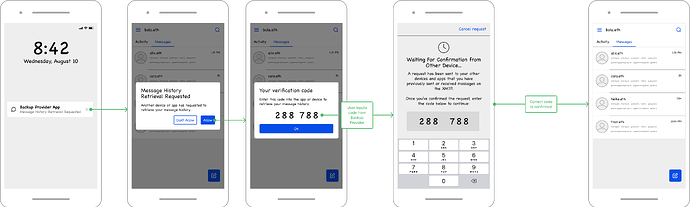When you switch to a new device, XMTP V3 starts fresh—just like Signal and WhatsApp. This deliberate choice puts security first by requiring explicit device-to-device transfers of message history.
How XMTP V3 protects your messages
XMTP V3’s security foundation ensures that:
- Encryption keys never leave your devices
- No central server controls access to your messages
- Only you can authorize message transfers
This ensures end-to-end privacy, from the moment you send a message until it’s received.
Why not auto-sync like Telegram?
Some messaging apps like Telegram offer automatic message sync across devices. When you log in on a new phone or computer, your entire chat history appears instantly. While convenient, this approach requires you to:
- Store encryption keys on centralized servers
- Trust those servers to protect your message history
- Sacrifice forward secrecy protection
Forward secrecy ensures that even if an attacker compromises your device’s keys, they can’t access your message history. This critical security feature prevents message decryption after delivery, protecting your past conversations even if your account is compromised in the future—making XMTP as secure as Signal for private messaging.
Message Transfer Options in XMTP V3
XMTP V3 gives you full control over your message history while maintaining strict security standards. You can transfer messages between your devices, but only with explicit authorization—never automatically.
Available Transfer Methods
- QR-code based migration: Similar to Signal and WhatsApp, scan a code displayed on your existing device to initiate a secure, local transfer
- PIN-code confirmation: Generate a temporary PIN on your existing device that authorizes a one-time transfer when confirmed on your new device. PINs are device-generated and expire after use.
See XIP-31: Message History Requests and XIP-64: Message Transfers for the technical design behind transfers.
How Other Secure Messengers Handle Transfer
Privacy-focused messaging apps take similar approaches:
-
Signal uses device-to-device QR code transfers for local, secure migration
Source: Signal QR Transfer -
WhatsApp offers both QR-code transfers and optional cloud backups with user-generated encryption keys
Source: WhatsApp QR + Cloud Backup
Security Guardrails
To protect your privacy, XMTP V3 enforces two core rules:
- No automatic history restoration between devices without explicit authorization
- Your wallet enables messaging but can’t automatically grant access to message history from other devices
This security-first approach ensures your message history remains private and forward-secure, accessible only through devices you explicitly authorize.
Sample Transfer Flow
The example below shows one possible UX pattern for implementing these transfer methods. This design emphasizes explicit user action, secure device pairing, and clear consent.
Use this as a reference when designing your own apps onboarding or settings flow.
Automatic Consent Sync: A Security-Conscious Exception
While message history requires explicit transfers, XMTP V3 does automatically sync one critical component: your block/allow list.
This exception exists because consent preferences are essential for inbox protection. The sync happens through the same encrypted, device-to-device channel used for message transfers, maintaining security while improving usability.
What Happens After a Transfer
After a transfer, your messages become available on your new device while remaining secure. Each device:
- Maintains its own copy of messages
- Uses independent encryption keys
- Can have its access revoked through wallet permissions
This means that even if you lose access to an old device, your messages remain encrypted and inaccessible to others. Compromising one device doesn’t affect the security of your others.
All of this happens without making your encrypted data globally accessible or re-decryptable by default. That’s the tradeoff: secure messaging with local control, rather than automatic sync with centralized trust.
Key Takeaways
XMTP V3 prioritizes security by requiring explicit device-to-device transfers. This design means:
- No central server can access your conversations.
- Only devices you explicitly authorize can read your message history.
- XMTP is as secure as Signal for private messaging.
For developers, it means building intentional, secure transfer flows. For users, it means they—not apps—control access to their conversations.